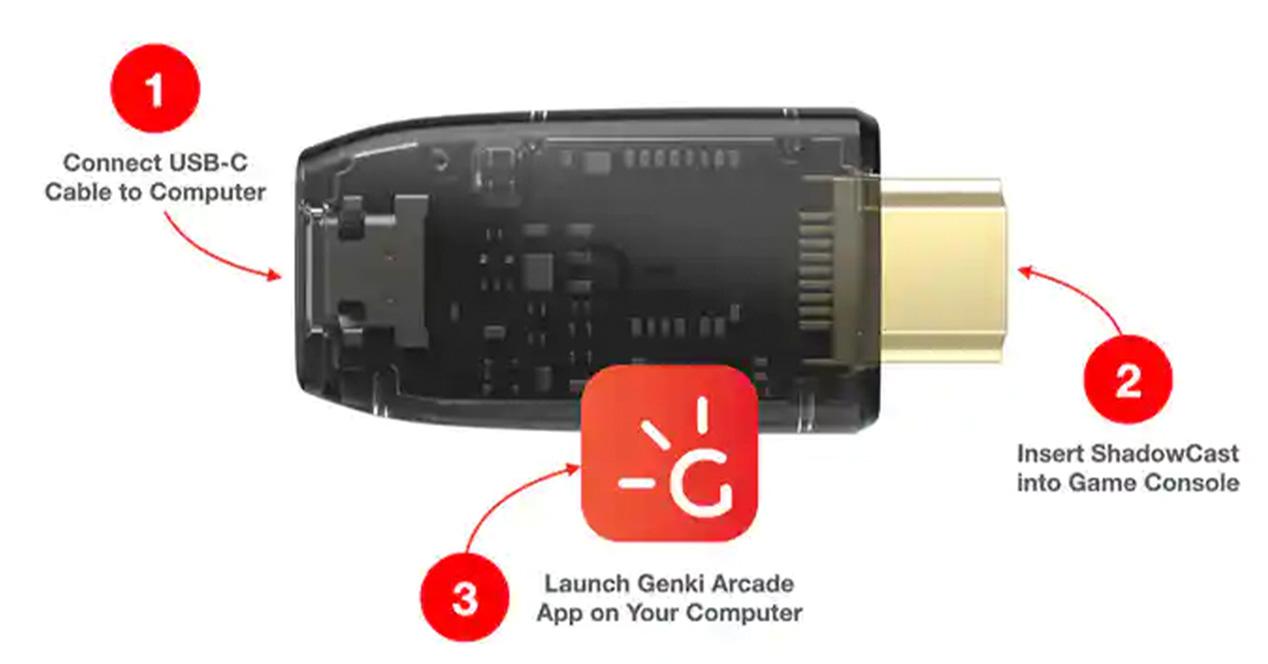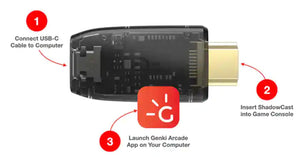Genki ShadowCast Console Laptop Link
$69.90SGD
Compatible for Nintendo Switch, Playstation 4/5, XBox Series X/S consoles.
Genki ShadowCast connects your favorite game console to the laptop. It allows your laptop to become a TV by converting HDMI output into a video stream that your computer can read without drivers. Once your game footage is on the laptop the possibilities are endless.
Play Game Consoles on your Laptop
- Smallest capture card, but great performance!
- Capture your game footage and be a star!
- Open up camera possibilities for you stream and online parties.
- Fits and plays well with other hardwares and software.
3 Easy Steps to Setup
- Launch Genki Arcade app on your computer
- Connect USB-C cable to ShadowCast + laptop
- Insert ShadowCast into game console
Just Plug & Play
- Just plug the ShadowCast to any HDMI Source and display it on your laptop
- This is what it looks like compared to the Nintendo Switch HDMI cable.
- We designed it to basically hide inside of the Nintendo Switch Dock. And it also works with the Genki Covert Dock on the go.
Technical Specification
- Dimensions are 25 x 52 x 9mm or 0.98″ x 2.1″ x 0.35″
- Weighs just 10 grams (latest prototype)
- HDMI 2.0 input brings in 4K video from the latest game consoles, including the Nintendo Switch, Playstation 4/5, and XBox Series S/X
- USB-C output transfers to computer at 1920x1080 @ 30fps and 1280x720 @ 60fps
- Genki Arcade app requires macOS 10.15+ or Windows 7+
- Includes USB-C 2.0 Cable 1.8m long cable
- Platforms: Nintendo Switch, Sony Playstation 3/4/5™, Xbox Series X, SNES mini
- Processor: PC i5-3400 or above or NB i7-3537U2.0GHZ or above
- Graphics Card: PC NVIDIA GT630 or above or NC NVIDIA GT735M or above
- Run Memory: 4GB of RAM